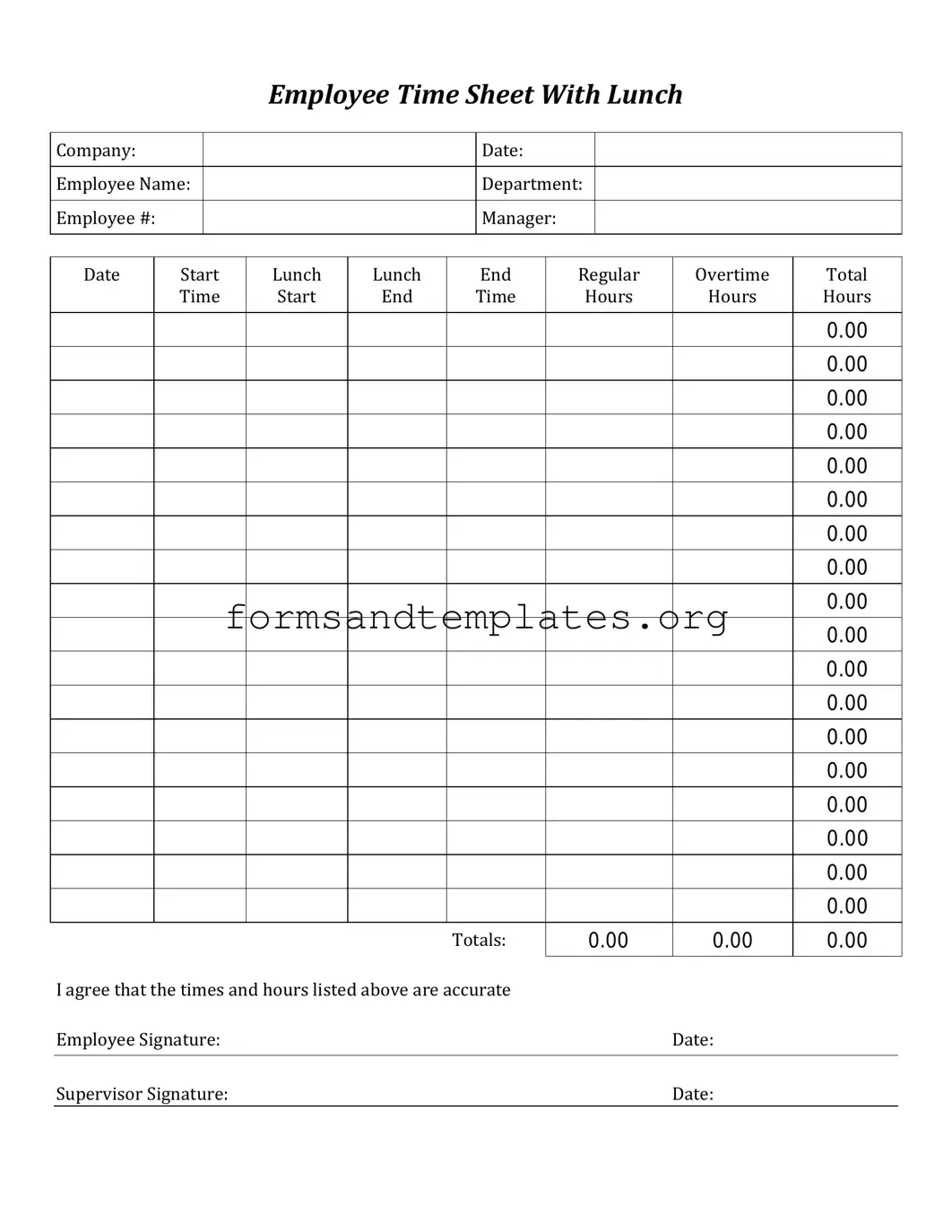Printable Time Card Template
The Time Card form serves as a crucial tool for tracking employee hours and ensuring accurate payroll processing. It typically includes sections for recording the date, start and end times, and total hours worked each day. Employees may also note any breaks taken, overtime hours, and specific tasks completed during their shifts. This form not only helps employers maintain compliance with labor laws but also provides employees with a clear record of their work hours. Accurate timekeeping is essential for both parties; it prevents payroll discrepancies and fosters transparency in the workplace. By utilizing a Time Card form, businesses can streamline their payroll processes, improve efficiency, and enhance accountability among staff members.
Common mistakes
-
Incorrect Dates: Many people forget to double-check the dates they enter. Ensure that the start and end dates for the pay period are accurate. Missing or incorrect dates can lead to payment delays.
-
Wrong Hours Worked: Entering the wrong number of hours is a common mistake. Always verify the total hours worked each day. This includes regular hours, overtime, and any leave taken.
-
Missing Signatures: Some individuals forget to sign the time card. A signature is often required for validation. Without it, the time card may be considered incomplete.
-
Not Following the Format: Each time card may have a specific format that needs to be followed. Failing to adhere to this can cause confusion and processing issues. Pay attention to the layout and required fields.
-
Inaccurate Project Codes: If your time card requires project codes, entering them incorrectly can lead to misallocation of hours. Always check that the codes correspond to the correct projects.
Find Common Documents
Gift Letter Example - The document aids in clarifying financial arrangements to lenders.
What Is Gf No on T-47 - This form is often finalized just before closing a sale.
If you're ready to become a part of a vibrant community that values quality and customer experience, be sure to complete the Trader Joe's application form. It's your chance to provide essential personal information and demonstrate why you'd be a great fit for our team. For those interested in a seamless application experience, we encourage you to use our Join Our Team Form to showcase your qualifications and enthusiasm effectively.
Invoice-generator - This form makes invoicing straightforward and hassle-free.
Key takeaways
Filling out a Time Card form accurately is essential for both employees and employers. Here are some key takeaways to keep in mind:
- Accuracy is Crucial: Ensure that all hours worked are recorded correctly. Mistakes can lead to payroll errors and affect your paycheck.
- Follow the Format: Use the designated format for entering time. This helps in maintaining consistency and makes it easier for payroll processing.
- Include Breaks: Remember to account for any breaks taken during your shift. This ensures that your total hours reflect actual work time.
- Submit on Time: Always submit your Time Card by the deadline set by your employer. Late submissions can result in delayed payments.
- Keep a Copy: Retain a copy of your Time Card for your records. This can be helpful in case of discrepancies or questions about your hours.
By following these guidelines, you can help ensure a smooth payroll process and maintain accurate records of your work hours.
Time Card Example
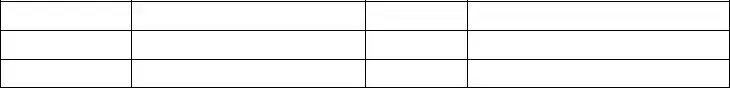
Employee Time Sheet With Lunch
Company:
Employee Name:
Employee #:
Date:
Department:
Manager:
Date |
Start |
Lunch |
Lunch |
End |
Regular |
Overtime |
Total |
|
Time |
Start |
End |
Time |
Hours |
Hours |
Hours |
|
|
|
|
|
|
|
|
|
|
|
|
|
|
|
0.00 |
|
|
|
|
|
|
|
|
|
|
|
|
|
|
|
0.00 |
|
|
|
|
|
|
|
|
|
|
|
|
|
|
|
0.00 |
|
|
|
|
|
|
|
|
|
|
|
|
|
|
|
0.00 |
|
|
|
|
|
|
|
|
|
|
|
|
|
|
|
0.00 |
|
|
|
|
|
|
|
|
|
|
|
|
|
|
|
0.00 |
|
|
|
|
|
|
|
|
|
|
|
|
|
|
|
0.00 |
|
|
|
|
|
|
|
|
|
|
|
|
|
|
|
0.00 |
|
|
|
|
|
|
|
|
|
|
|
|
|
|
|
0.00 |
|
|
|
|
|
|
|
|
|
|
|
|
|
|
|
0.00 |
|
|
|
|
|
|
|
|
|
|
|
|
|
|
|
0.00 |
|
|
|
|
|
|
|
|
|
|
|
|
|
|
|
0.00 |
|
|
|
|
|
|
|
|
|
|
|
|
|
|
|
0.00 |
|
|
|
|
|
|
|
|
|
|
|
|
|
|
|
0.00 |
|
|
|
|
|
|
|
|
|
|
|
|
|
|
|
0.00 |
|
|
|
|
|
|
|
|
|
|
|
|
|
|
|
0.00 |
|
|
|
|
|
|
|
|
|
|
|
|
|
|
|
0.00 |
|
|
|
|
|
|
|
|
|
|
|
|
|
|
|
0.00 |
|
|
|
|
|
|
|
|
|
|
|
|
Totals: |
0.00 |
0.00 |
0.00 |
|
|
|
|
|
|
|
|
I agree that the times and hours listed above are accurate |
|
Employee Signature: |
Date: |
|
|
Supervisor Signature: |
Date: |
|
|
Understanding Time Card
What is a Time Card form?
A Time Card form is a document used by employees to record the hours they work during a specific pay period. It typically includes details such as the date, hours worked, and any breaks taken. This form helps employers track employee hours for payroll purposes.
Who needs to fill out a Time Card form?
All hourly employees are generally required to fill out a Time Card form. This includes full-time, part-time, and temporary workers. Salaried employees may not need to use this form unless specified by their employer.
How do I fill out a Time Card form?
To fill out a Time Card form, follow these steps:
- Enter your name and employee ID at the top of the form.
- Record the date for each workday.
- Log the start and end times for each shift.
- Note any breaks taken during your shifts.
- Calculate the total hours worked for each day.
- Sign and date the form at the bottom.
What should I do if I make a mistake on my Time Card?
If you make a mistake, cross out the incorrect entry and write the correct information next to it. Initial the change to indicate that it was made by you. If the error is significant, consider discussing it with your supervisor for guidance.
When is the Time Card form due?
The due date for submitting a Time Card form varies by employer. Typically, it is due at the end of each pay period. Check with your supervisor or human resources department for specific deadlines.
What happens if I forget to submit my Time Card?
If you forget to submit your Time Card, it may delay your paycheck. It’s important to notify your supervisor as soon as possible. They may allow you to submit a late form, but policies vary by company.
Can I submit my Time Card electronically?
Many employers now allow electronic submissions of Time Card forms. Check with your HR department to see if this option is available. If so, follow their guidelines for electronic submission.
What if I worked overtime?
If you worked overtime, make sure to clearly indicate the extra hours on your Time Card. Most employers have specific policies regarding overtime pay, so it's essential to follow those guidelines. Keep records of your hours to ensure accurate payment.
Is there a specific format for the Time Card form?
While the format may vary by employer, most Time Card forms include sections for employee information, dates, hours worked, and total hours. Ensure that you use the form provided by your employer to meet their requirements.
Who should I contact if I have questions about my Time Card?
If you have questions about your Time Card, reach out to your supervisor or the human resources department. They can provide clarification on policies, submission processes, and any other related inquiries.
How to Use Time Card
Filling out the Time Card form is a straightforward process that ensures accurate tracking of your work hours. By following these steps, you can easily complete the form and submit it for processing.
- Begin by entering your name at the top of the form. Make sure to spell it correctly to avoid any confusion.
- Next, input your employee identification number. This number is usually assigned by your employer and helps to identify your records.
- Fill in the date for each day you worked during the pay period. Use the format specified on the form, typically MM/DD/YYYY.
- Record the start time and end time for each workday. Be sure to indicate whether the time is in AM or PM.
- If applicable, note any breaks you took during the day. This helps in calculating your total hours worked.
- Calculate the total hours worked for each day and enter that in the designated space.
- At the end of the form, review your entries for accuracy. Double-check all times and totals.
- Finally, sign and date the form to confirm that the information provided is correct.
Once you've completed the Time Card form, it’s ready for submission to your supervisor or the payroll department, depending on your company’s procedures.