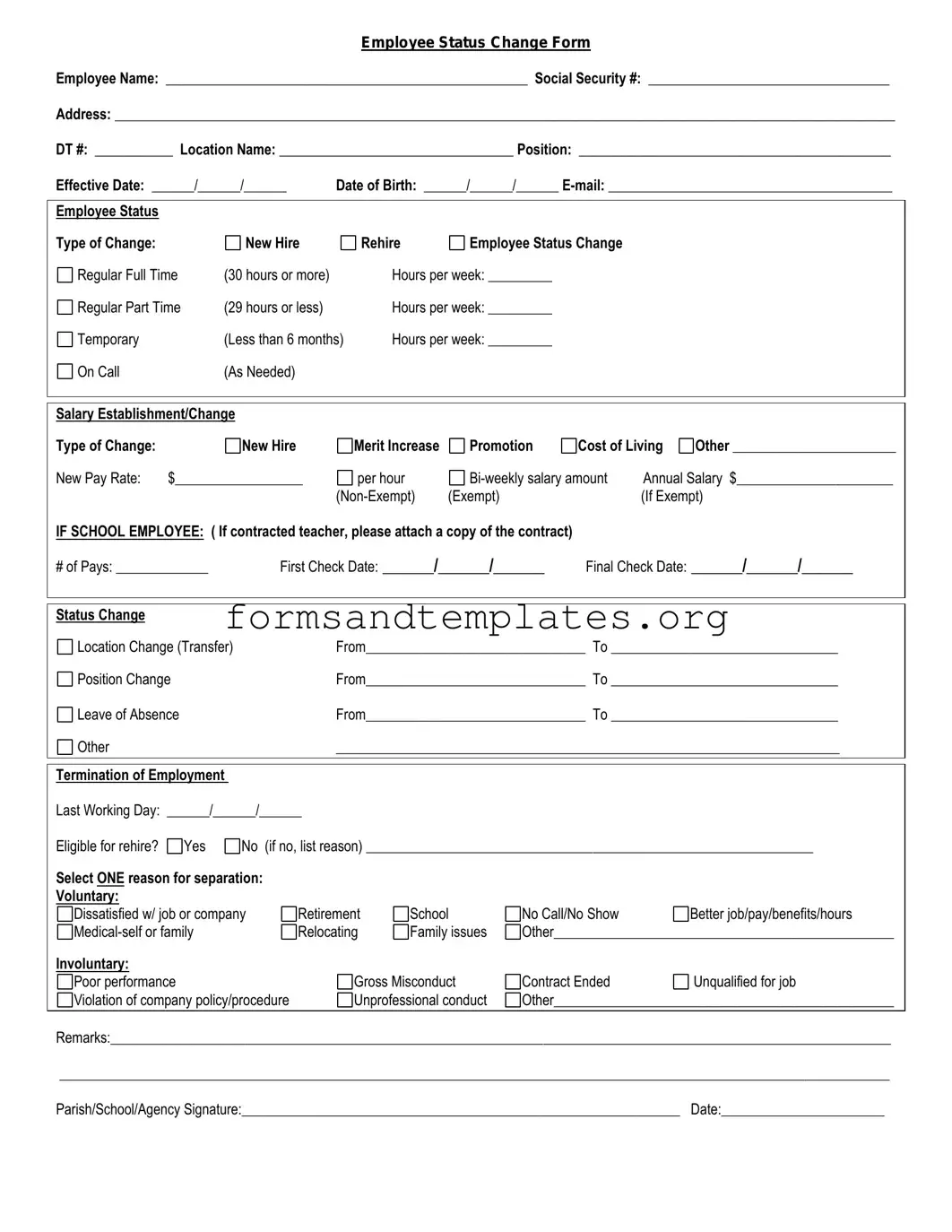Printable Employee Status Change Template
Understanding the Employee Status Change form is essential for both employers and employees navigating workplace transitions. This form serves as a critical tool in documenting various changes in an employee’s status, such as promotions, demotions, transfers, or leaves of absence. By accurately completing this form, organizations can ensure compliance with internal policies and legal requirements, while also maintaining clear communication about an employee's role within the company. The form typically requires essential information, including the employee's name, current position, new position, and effective date of the change. It may also ask for reasons behind the status change, which can provide valuable context for management. Timely submission of this form helps prevent administrative errors and supports a smooth transition for the employee, fostering a positive workplace culture. Overall, the Employee Status Change form is not just a bureaucratic necessity; it is a vital element in managing human resources effectively.
Common mistakes
-
Incomplete Information: One of the most common mistakes is leaving out essential details. Employees often forget to fill in their current job title, department, or supervisor's name. Ensure that every section is completed to avoid delays in processing.
-
Incorrect Dates: Providing the wrong effective date for the change can create confusion. Double-check the start date of the new status to ensure it aligns with your records and the company's timeline.
-
Not Following Submission Guidelines: Each organization may have specific procedures for submitting the form. Ignoring these can lead to the form being rejected. Familiarize yourself with the submission process to ensure compliance.
-
Failing to Notify HR: Sometimes, employees assume that submitting the form is enough. However, it is crucial to communicate with the HR department directly to confirm that the change has been received and is being processed.
-
Missing Signatures: A signature is often required to validate the form. Forgetting to sign can result in delays. Always ensure that both the employee's and the supervisor's signatures are included before submission.
-
Not Keeping a Copy: After submitting the form, it’s wise to retain a copy for personal records. This can be helpful for future reference or if any issues arise regarding the status change.
Find Common Documents
Va Form 10-2850c - Completing this form is mandatory for healthcare providers before practicing in VA facilities.
When engaging in the purchase or sale of a vehicle in Florida, it's important to have the proper documentation in place, and the Florida Motor Vehicle Bill of Sale form serves this exact purpose. This essential form not only verifies the transaction but also provides a detailed account of the vehicle's specifications, including make, model, year, and VIN (Vehicle Identification Number). For more information and to access the form, you can visit floridaforms.net/blank-motor-vehicle-bill-of-sale-form/, ensuring that both parties are protected and can complete the registration process smoothly.
Basketball Evaluation Form - Rate overall team play for cooperation and synergy with others.
Key takeaways
When filling out and using the Employee Status Change form, there are several important points to keep in mind. Understanding these key takeaways can help ensure a smooth process.
- Accuracy is Crucial: Always double-check the information you provide. Mistakes can lead to delays or complications in processing the change.
- Timeliness Matters: Submit the form as soon as a change occurs. Prompt reporting helps maintain accurate records and ensures compliance with company policies.
- Understand the Types of Changes: Familiarize yourself with the different types of status changes, such as promotions, transfers, or terminations, to ensure you complete the form correctly.
- Include Supporting Documentation: If required, attach any necessary documents that support the status change. This could include performance reviews or transfer requests.
- Follow Up: After submission, check in with HR to confirm that the change has been processed. This helps avoid any misunderstandings regarding your employment status.
Employee Status Change Example
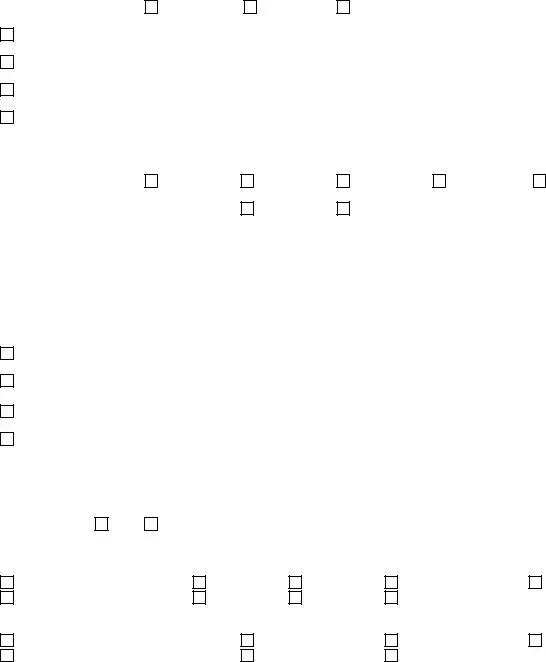
Employee Status Change Form
Employee Name: ___________________________________________________ Social Security #: __________________________________
Address: ______________________________________________________________________________________________________________
DT #: ___________ Location Name: _________________________________ Position: ____________________________________________
Effective Date: ______/______/______ |
Date of Birth: ______/______/______ |
|||
|
|
|
|
|
Employee Status |
|
|
|
|
Type of Change: |
New Hire |
|
Rehire |
Employee Status Change |
Regular Full Time |
(30 hours or more) |
|
Hours per week: _________ |
|
Regular Part Time |
(29 hours or less) |
|
Hours per week: _________ |
|
Temporary |
(Less than 6 months) |
Hours per week: _________ |
||
On Call |
(As Needed) |
|
|
|
|
|
|
|
|
Salary Establishment/Change |
|
|
|
|
|
|
|
|
|
|
Type of Change: |
|
New Hire |
|
Merit Increase |
Promotion |
Cost of Living |
Other _______________________ |
|||
New Pay Rate: |
$__________________ |
per hour |
|
Annual Salary $______________________ |
||||||
|
|
|
|
(Exempt) |
|
|
(If Exempt) |
|||
IF SCHOOL EMPLOYEE: ( If contracted teacher, please attach a copy of the contract) |
|
|
|
|||||||
# of Pays: _____________ |
First Check Date: ______/______/______ |
Final Check Date: ______/______/______ |
||||||||
|
|
|
|
|
|
|
|
|
|
|
|
|
|
|
|
|
|
|
|
|
|
Status Change |
|
|
|
|
|
|
|
|
|
|
Location Change (Transfer) |
|
|
From_______________________________ To ________________________________ |
|||||||
Position Change |
|
|
From_______________________________ To ________________________________ |
|||||||
Leave of Absence |
|
|
From_______________________________ To ________________________________ |
|||||||
Other |
|
|
|
_______________________________________________________________________ |
||||||
|
|
|
|
|
|
|
|
|
|
|
Termination of Employment |
|
|
|
|
|
|
|
|
|
|
Last Working Day: ______/______/______ |
|
|
|
|
|
|
|
|||
Eligible for rehire? |
Yes |
No (if no, list reason) _______________________________________________________________ |
||||||||
Select ONE reason for separation: |
|
|
|
|
|
|
|
|
||
Voluntary: |
|
|
|
|
|
|
|
|
|
|
Dissatisfied w/ job or company |
Retirement |
School |
No Call/No Show |
|
Better job/pay/benefits/hours |
|||||
|
Relocating |
Family issues |
Other________________________________________________ |
|||||||
Involuntary: |
|
|
|
|
|
|
|
|
|
|
Poor performance |
|
|
Gross Misconduct |
Contract Ended |
|
Unqualified for job |
||||
Violation of company policy/procedure |
|
Unprofessional conduct |
Other________________________________________________ |
|||||||
|
|
|
|
|
|
|
|
|
|
|
Remarks:______________________________________________________________________________________________________________
_____________________________________________________________________________________________________________________
Parish/School/Agency Signature:______________________________________________________________ Date:_______________________
Understanding Employee Status Change
What is the Employee Status Change form?
The Employee Status Change form is a document used to formally request changes to an employee's status within the organization. This can include changes such as promotions, demotions, transfers, or changes in employment status, such as full-time to part-time. The form ensures that all necessary information is documented and processed appropriately.
Who needs to complete the Employee Status Change form?
The form should be completed by supervisors or managers who are initiating a change in an employee's status. Employees may also be involved in the process, especially if the change affects their role or responsibilities. It is important to ensure that all relevant parties are informed and that the form is submitted through the appropriate channels.
What information is required on the form?
The Employee Status Change form typically requires the following information:
- Employee's name and identification number
- Current job title and department
- Proposed job title and department (if applicable)
- Effective date of the change
- Reason for the change
- Signatures of the supervisor and any other necessary approvals
Providing complete and accurate information helps ensure a smooth transition.
How do I submit the Employee Status Change form?
After completing the form, submit it to the Human Resources department for processing. Depending on the organization's procedures, this may involve emailing a digital copy or delivering a hard copy. Ensure that all required signatures are obtained before submission to avoid delays in processing.
How to Use Employee Status Change
After obtaining the Employee Status Change form, it is essential to fill it out accurately to ensure the necessary updates to employment records. Follow the steps below to complete the form correctly.
- Begin by entering the employee's full name in the designated section.
- Provide the employee's identification number or social security number, as required.
- Indicate the current job title of the employee.
- Specify the new job title, if applicable, or indicate if the status change is for a different reason.
- Fill in the effective date of the status change. This date should reflect when the change will take place.
- Include the department name where the employee currently works.
- List the name of the supervisor or manager overseeing the employee.
- Provide a brief explanation for the status change in the comments section, if required.
- Sign and date the form at the bottom to validate the information provided.
- Submit the completed form to the Human Resources department for processing.