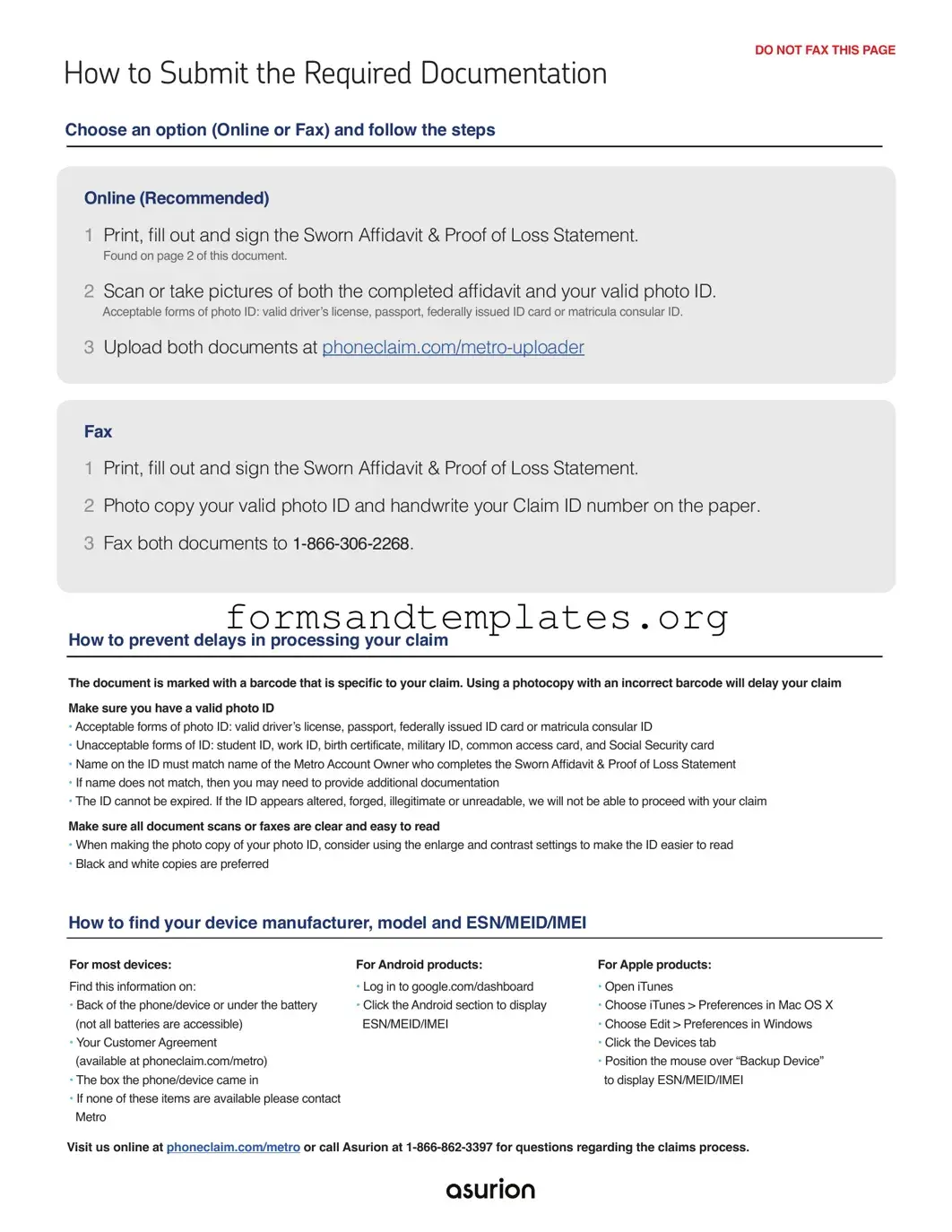Printable Asurion F-017-08 MEN Template
The Asurion F-017-08 MEN form plays a crucial role in the realm of consumer electronics protection and warranty claims. This document is designed to facilitate the process for individuals seeking assistance with their electronic devices, ensuring that claims are processed efficiently and accurately. Key components of the form include sections for personal information, device details, and a clear outline of the coverage options available. Additionally, the form may require users to provide a description of the issue they are experiencing with their device, along with any relevant purchase information. Understanding how to properly complete the Asurion F-017-08 MEN form can significantly impact the success of a claim, making it essential for users to pay close attention to the instructions provided. By ensuring all necessary information is included and accurately represented, individuals can navigate the claims process more smoothly, ultimately leading to a quicker resolution and better customer satisfaction.
Common mistakes
When filling out the Asurion F-017-08 MEN form, individuals often encounter several common mistakes. These errors can lead to delays or complications in processing claims. Below is a list of five mistakes to avoid:
-
Inaccurate Personal Information: Failing to provide correct personal details, such as name, address, or contact number, can hinder communication and processing.
-
Omitting Required Documentation: Not including necessary supporting documents, like receipts or proof of purchase, may result in claim denial.
-
Neglecting to Sign the Form: Forgetting to sign the form is a frequent oversight. Without a signature, the form is incomplete and cannot be processed.
-
Providing Inconsistent Information: Discrepancies between the information on the form and other submitted documents can raise red flags and delay the process.
-
Not Reading Instructions Carefully: Skimming through the instructions can lead to misunderstandings about what is required, resulting in incomplete submissions.
By being aware of these common pitfalls, individuals can ensure a smoother experience when submitting the Asurion F-017-08 MEN form.
Find Common Documents
Taxs - Numerous resources are available to help individuals correctly complete the 1040 form.
For those looking to simplify the process of transferring ownership, using a Bill of Sale is essential. With the California Bill of Sale form, you can ensure that your transaction is clear and legally binding. To access a convenient template that meets your needs, visit PDF Documents Hub for quick and easy downloads.
Medication Administration Record for Home Use - Incorporating this form can streamline medication management processes.
Key takeaways
Filling out and using the Asurion F-017-08 MEN form can seem daunting, but understanding the key points can simplify the process. Here are some important takeaways:
- Understand the Purpose: The Asurion F-017-08 MEN form is typically used for claims related to device protection plans.
- Gather Necessary Information: Before starting, collect all relevant information about your device, including model number, serial number, and purchase details.
- Be Accurate: Ensure all information provided is accurate to avoid delays in processing your claim.
- Follow Instructions: Read the instructions carefully. Each section of the form has specific requirements that need to be followed.
- Attach Supporting Documents: Include any required documentation, such as receipts or photos of the damaged device.
- Check Submission Method: Know how to submit the form, whether online, via email, or by mail, and follow the specified method.
- Keep Copies: Always make copies of the completed form and any attachments for your records.
- Track Your Claim: After submission, keep track of your claim status. This can often be done through an online portal.
- Contact Customer Support: If you have questions or concerns, don’t hesitate to reach out to customer support for assistance.
By keeping these points in mind, you can navigate the Asurion F-017-08 MEN form with greater ease and confidence.
Asurion F-017-08 MEN Example

How to Submit the Required Documentation
&KRRVHDQRSWLRQ2QOLQHRU)D[DQGIROORZWKHVWHSV
DO NOT FAX THIS PAGE
2QOLQH5HFRPPHQGHG
1
)RXQGRQSDJHRIWKLVGRFXPHQW
4DBOPSUBLFQJDUVSFTPGCPUIUIFDPNQMFUFEBGmEBWJUBOEZPVSWBMJEQIPUP*%
$FFHSWDEOHIRUPVRISKRWR,'YDOLGGULYHU·VOLFHQVHSDVVSRUWIHGHUDOO\LVVXHG,'FDUGRUPDWULFXODFRQVXODU,'
36QMPBECPUIEPDVNFOUTBUQIPOFDMBJNDPNNFUSPVQMPBEFS
)D[
1
1IPUPDPQZZPVSWBMJEQIPUP*%BOEIBOEXSJUFZPVS$MBJN*%OVNCFSPOUIFQBQFS
3 'BYCPUIEPDVNFOUTUP
+RZWRSUHYHQWGHOD\VLQSURFHVVLQJ\RXUFODLP
7KHGRFXPHQWLVPDUNHGZLWKDEDUFRGHWKDWLVVSHFLÀFWR\RXUFODLP8VLQJDSKRWRFRS\ZLWKDQLQFRUUHFWEDUFRGHZLOOGHOD\\RXUFODLP 0DNHVXUH\RXKDYHDYDOLGSKRWR,'
•$FFHSWDEOHIRUPVRISKRWR,'YDOLGGULYHU·VOLFHQVHSDVVSRUWIHGHUDOO\LVVXHG,'FDUGRUPDWULFXODFRQVXODU,'
•8QDFFHSWDEOHIRUPVRI,'VWXGHQW,'ZRUN,'ELUWKFHUWLILFDWH, military ID, common access card,DQG6RFLDO6HFXULW\FDUG
•1DPHRQWKH,'PXVWPDWFKQDPHRIWKH0HWUR$FFRXQW2ZQHUZKRFRPSOHWHVWKH6ZRUQ$IÀGDYLW 3URRIRI/RVV6WDWHPHQW
•,IQDPHGRHVQRWPDWFKWKHQ\RXPD\QHHGWRSURYLGHDGGLWLRQDOGRFXPHQWDWLRQ
•7KH,'FDQQRWEHH[SLUHG,IWKH,'DSSHDUVDOWHUHGIRUJHGLOOHJLWLPDWHRUXQUHDGDEOHZHZLOOQRWEHDEOHWRSURFHHGZLWK\RXUFODLP
0DNHVXUHDOOGRFXPHQWVFDQVRUID[HVDUHFOHDUDQGHDV\WRUHDG
•:KHQPDNLQJWKHSKRWRFRS\RI\RXUSKRWR,'FRQVLGHUXVLQJWKHHQODUJHDQGFRQWUDVWVHWWLQJVWRPDNHWKH,'HDVLHUWRUHDG
•%ODFNDQGZKLWHFRSLHVDUHSUHIHUUHG
+RZWRÀQG\RXUGHYLFHPDQXIDFWXUHUPRGHODQG(610(,',0(,
)RUPRVWGHYLFHV |
For Android products: |
)RU$SSOHSURGXFWV |
)LQGWKLVLQIRUPDWLRQRQ |
•/RJLQWRJRRJOHFRPGDVKERDUG |
•2SHQL7XQHV |
• %DFNRIWKHSKRQHGHYLFHRUXQGHUWKHEDWWHU\ |
•&OLFNWKH$QGURLGVHFWLRQWRGLVSOD\ |
•&KRRVHL7XQHV!3UHIHUHQFHVLQ0DF26; |
QRWDOOEDWWHULHVDUHDFFHVVLEOH |
(610(,',0(, |
•&KRRVH(GLW!3UHIHUHQFHVLQ:LQGRZV |
•<RXU&XVWRPHU$JUHHPHQW |
|
•&OLFNWKH'HYLFHVWDE |
DYDLODEOHDWSKRQHFODLPFRPPHWUR |
|
•3RVLWLRQWKHPRXVHRYHU´%DFNXS'HYLFHµ |
•7KHER[WKHSKRQHGHYLFHFDPHLQWRGLVSOD\(610(,',0(,
•,IQRQHRIWKHVHLWHPVDUHDYDLODEOHSOHDVHFRQWDFW 0HWUR
9LVLWXVRQOLQHDWSKRQHFODLPFRPPHWURRUFDOO$VXULRQDWIRUTXHVWLRQVUHJDUGLQJWKHFODLPVSURFHVV
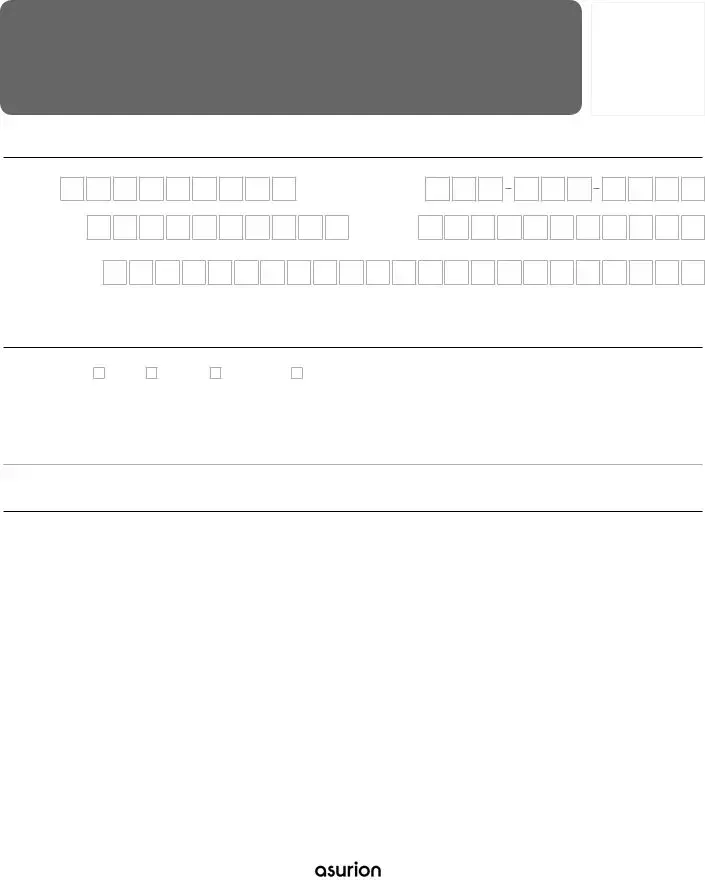
Sworn Affdavit & Proof of Loss Statement
,1685$1&()5$8',6$&5,0(
)RU\RXUSURWHFWLRQDSHUVRQZKRNQRZLQJO\SUHVHQWVDIDOVHRUIUDXGXOHQWLQVXUDQFHFODLPZLWK WKHLQWHQWWRLQMXUHGHIUDXGRUGHFHLYHDQ\LQVXUHULVJXLOW\RIDFULPHDQGPD\EHVXEMHFWWR ÀQHVDQGFRQÀQHPHQWLQSULVRQ:KHQIUDXGLVGLVFRYHUHG$VXULRQWDNHVDSSURSULDWHVWHSVWR
VWRSVXFKIUDXGDQGH[SORUHVDOORILWVDYDLODEOHOHJDOUHPHGLHV
:KDWGHYLFHDUH\RXFODLPLQJ"$//),(/'6$5(5(48,5('3/($6(35,1786,1*%/8(25%/$&.,1.
Claim ID:
0DQXIDFWXUHU
&YBNQMFT4BNTVOH -( ;5& FUD
:LUHOHVV1XPEHU
0RGHO
&YBNQMFT(BMBYZ4 ' ;."9 FUD
(610(,',0(,
3FGFSUPUIFJOTUSVDUJPOTPOUIFQSFWJPVTQBHF
:KDWKDSSHQHGWRWKHGHYLFH"
0\'HYLFH,V /RVW 6WROHQ 'DPDJHG 0DOIXQFWLRQLQJ |
||||
'DWHRI2FFXUUHQFH |
|
|
3ODFHRI2FFXUUHQFH |
|
'HVFULEH:KDW+DSSHQHG |
|
|
|
|
$FFRXQW2ZQHULQIRUPDWLRQ
)XOO1DPH |
|
|
|
|
|
|
|
||||
3ULPDU\3KRQH |
|
$OWHUQDWH3KRQH |
|
|
|
||||||
Email Address: |
|
|
|
|
|
|
|
|
|
||
%LOOLQJ$GGUHVV |
|
|
|
|
|
|
|
|
|||
&LW\ |
|
|
|
|
|
|
6WDWH |
|
|
Zip Code: |
|
&ODLPDJUHHPHQW |
|
|
|
|
|
|
|||||
|
|
|
|
|
|
|
|
|
|
|
|
,KHUHE\PDNHDQLQVXUDQFHFODLPDJDLQVWWKHLQVXUDQFHFRPSDQ\DVVKRZQRQWKLVLQVXUDQFHFODLPDIÀGDYLW,DFNQRZOHGJHWKDWLIDQ\SURSHUW\ZKLFKLVWKHVXEMHFWRI WKLVFODLPDQGZKLFKLVUHSODFHGRUSDLGIRUE\WKHLQVXUHULVUHFRYHUHGDWDQ\WLPHLWLVWKHSURSHUW\RIWKHLQVXUDQFHFRPSDQ\DQGPXVWEHUHWXUQHGWRWKHLQVXUDQFH FRPSDQ\,XQGHUVWDQGWKDWLI,IDLOWRUHWXUQVXFKSURSHUW\,DPVXEMHFWWRDQGDXWKRUL]HDQRQUHWXUQIHHRIXSWRWREHFKDUJHGXQGHUWKHLQVXUDQFHSROLF\XVLQJ WKHPHWKRGRISD\PHQWXVHGWRRULJLQDOO\ÀOHWKLVFODLP
,VZHDUDIÀUPWKDWWKHGHYLFH,DPFODLPLQJLVRZQHGE\PHDQGWKDWWKHLQIRUPDWLRQSURYLGHGDERYHLVWUXHDQGDFFXUDWH,XQGHUVWDQGWKDWNQRZLQJO\SUHVHQWLQJ IDOVHRUIUDXGXOHQWLQIRUPDWLRQLQVXSSRUWRIWKLVLQVXUDQFHFODLPZLWKWKHLQWHQWWRLQMXUHGHIUDXGRUGHFHLYHDQ\LQVXUHULVDFULPH$VXULRQPD\WDNHOHJDO
DFWLRQLQFOXGLQJUHSRUWLQJWRODZHQIRUFHPHQWZKHQLWVXVSHFWVIUDXGLQWKHSUHVHQWDWLRQRILQVXUDQFHFODLPV
6LJQDWXUH |
|
|
Date: |
|
|
|
&RQWURO)0(15HYEDT5'7 |
Web: pKRQHFODLPFRPPHWURXSORDGHU )D[ |
|||||
$VXULRQ$WWQ5HYLHZ7HDP32%R[.DQVDV&LW\02 |
||||||
|
|
|||||
Understanding Asurion F-017-08 MEN
What is the Asurion F-017-08 MEN form?
The Asurion F-017-08 MEN form is a document used by Asurion, a provider of technology protection services. This form is typically required for claims related to device protection plans. It helps facilitate the claims process and ensures that all necessary information is collected for a smooth resolution.
Who needs to fill out the Asurion F-017-08 MEN form?
Any individual who is filing a claim for a damaged or lost device under an Asurion protection plan must complete this form. This includes both personal and business customers who have enrolled in Asurion's services.
How do I obtain the Asurion F-017-08 MEN form?
You can usually obtain the Asurion F-017-08 MEN form directly from Asurion's official website or by contacting their customer service. They may also provide the form through email or via their mobile app, depending on their current processes.
What information is required on the Asurion F-017-08 MEN form?
The form typically requires personal details such as:
- Your name
- Contact information
- Device details (make, model, and serial number)
- Description of the issue or loss
- Policy or account number
Ensure that all information is accurate to avoid delays in processing your claim.
How do I submit the Asurion F-017-08 MEN form?
After completing the form, you can submit it through the method specified by Asurion. This may include uploading it online, sending it via email, or mailing a physical copy to their claims department. Be sure to follow the instructions carefully to ensure timely processing.
What happens after I submit the Asurion F-017-08 MEN form?
Once submitted, Asurion will review your claim. They may contact you for additional information or clarification. After their review, you will receive a decision regarding your claim, which could result in a replacement device, repair, or denial based on the terms of your protection plan.
How long does it take to process the Asurion F-017-08 MEN form?
The processing time can vary. Generally, you can expect a response within a few business days. However, if additional information is needed, this could extend the timeline. It's advisable to check with Asurion for specific timeframes related to your claim.
Can I track the status of my claim after submitting the Asurion F-017-08 MEN form?
Yes, most customers can track the status of their claims through Asurion's online portal or mobile app. You may also contact customer service for updates. Having your policy or claim number handy will help expedite the process.
What should I do if my claim is denied?
If your claim is denied, you will receive a notification explaining the reasons for the denial. You have the option to appeal the decision. Review the denial carefully, gather any additional information that may support your case, and follow Asurion's appeal process as outlined in their communication.
How to Use Asurion F-017-08 MEN
Filling out the Asurion F-017-08 MEN form requires attention to detail. Each section must be completed accurately to ensure your submission is processed without delays. Follow these steps carefully to provide the necessary information.
- Begin by reviewing the form to understand the required sections.
- Enter your personal information, including your full name, address, and contact details.
- Provide any relevant account or policy numbers as requested on the form.
- Fill in the details related to the claim or request, ensuring accuracy in dates and descriptions.
- Check for any additional information that may be required, such as supporting documents.
- Review all entries for completeness and correctness before signing the form.
- Submit the form according to the instructions provided, either electronically or by mail.